Basic Usage

Customizing the Flash MP3 Player Using the Time Only Skin
With this
movie we will show you how to customize the
Flash MP3 Player using the Time Only skin and the new events and masking.
Watch the movie 

How to Create Dynamic Flash MP3 Player
With this
movie we will show you how easily you can create a dynamic
Flash MP3 Player with a classic ASP.
Watch the movie 
More info 

Flash MP3 Player Video
Want to see how easy you can create a cool MP3 player on your page? Then check this great video.
Bundle Usage

Creating a 3D Gallery with Sound
In this video we will show you how to link your 3D Gallery Images to your MP3's using 3D ImageFlow Gallery and Flash MP3 Player. After inserting the gallery and the MP3 player we'll add a behavior and modify the XML. Note that you need
3D ImageFlow Gallery and
Flash MP3 Player to create a 3D Gallery with MP3's.
Watch the movie 

Using the DMXzone CSS Image Gallery and Flash MP3 Player
With this
movie we will show you how easily you can play different sounds for each image using the
DMXzone CSS Image Gallery and
Flash MP3 Player.
Watch the movie 

Sliding Billboard with Added MP3 Player
With this movie we will show you how easily you can add
Flash MP3 Player to your
Sliding Billboard.
Watch the movie 





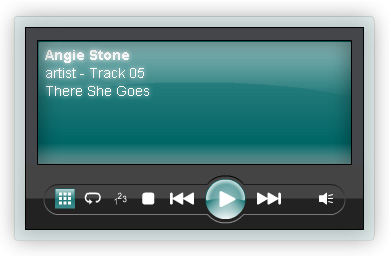
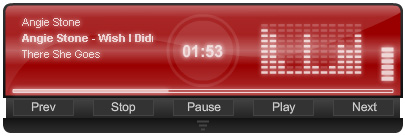
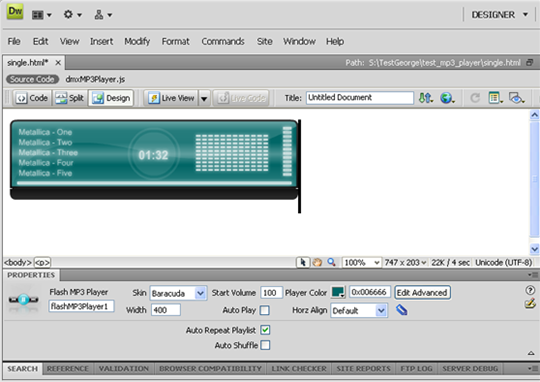
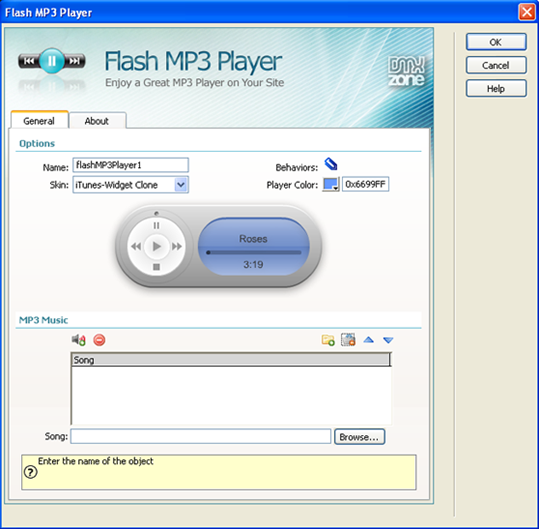





 George Petrov is a renowned software writer and developer whose extensive skills brought numerous extensions, articles and knowledge to the DMXzone- the online community for professional Adobe Dreamweaver users. The most popular for its over high-quality Dreamweaver extensions and templates.
George Petrov is a renowned software writer and developer whose extensive skills brought numerous extensions, articles and knowledge to the DMXzone- the online community for professional Adobe Dreamweaver users. The most popular for its over high-quality Dreamweaver extensions and templates.