In this article you'll find all the information you'll need in order to learn how to work with DMXzone Lightbox 2. We covered everything from basic insert of lightbox link and thumbnail to creating galleries and supplying them from a dynamic source. All tutorials are also available in video format to watch. If you experience any troubles working with the extension, please contact us via the support forum or the Live support for further assistance.
DMXzone Lightbox 2 Manual
Learn how to use DMXzone Lightbox 2
The Basics: Insert a Lightbox Link on a Page
In this tutorial we will show you how to insert a Lightbox
link on your page using DMXzone Lightbox 2.
*You can also check out the video.
How to do it
- We created our page layout and we want to add a size guide
for our products, which we want to show within a Lightbox popup. Select
the part of the content that you want to attach the Lightbox link
to (1) and from the insert panel (2) select Lightbox link
(3).
- First, we need to add a link to the file that we want to show inside the Lightbox window. Click the browse button.
- Select the file (1) and click OK (2).
- Select the content type or leave it to auto detect. We included an HTML file so we select the web page option (1). You can also add a title for the Lightbox window (2), width and height (leave empty for autosize) (2) and choose one of the predefined presets (3). When you're done, click OK.
- Now you can save your page and preview the results.
Lubov Cholakova
 Lubov has been with DMXzone for 8 years now, contributing to the Content and Sales departments. She is bringing high quality content in the form of daily blog updates, reviews, tutorials, news, newsletters,update emails and extensions' manuals. If you have a product that needs publicity or any other questions about the entire DMXzone community, she is the one you can contact.
Lubov has been with DMXzone for 8 years now, contributing to the Content and Sales departments. She is bringing high quality content in the form of daily blog updates, reviews, tutorials, news, newsletters,update emails and extensions' manuals. If you have a product that needs publicity or any other questions about the entire DMXzone community, she is the one you can contact.
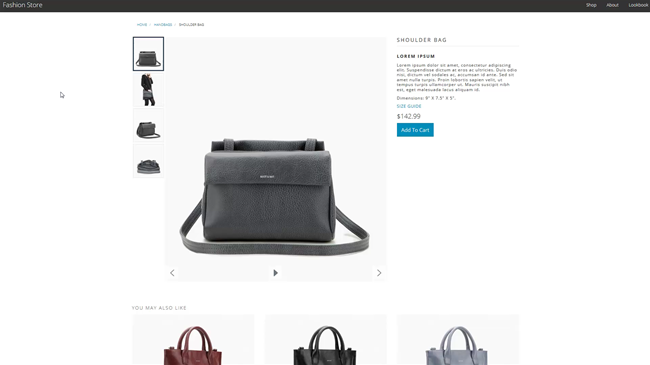
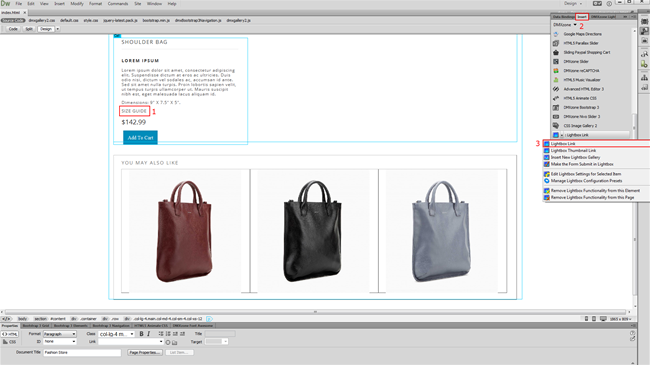
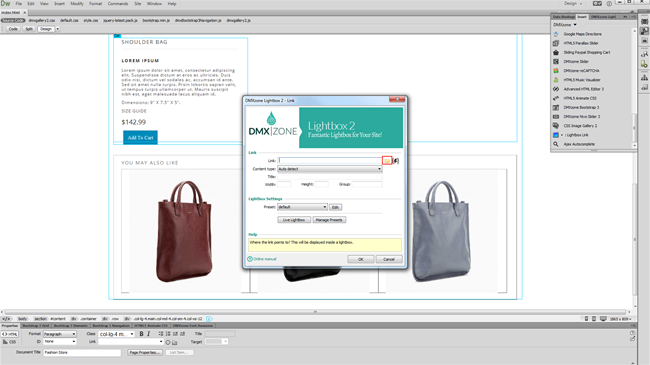
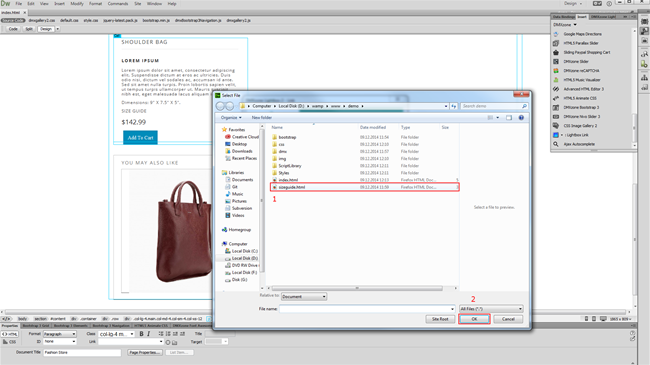
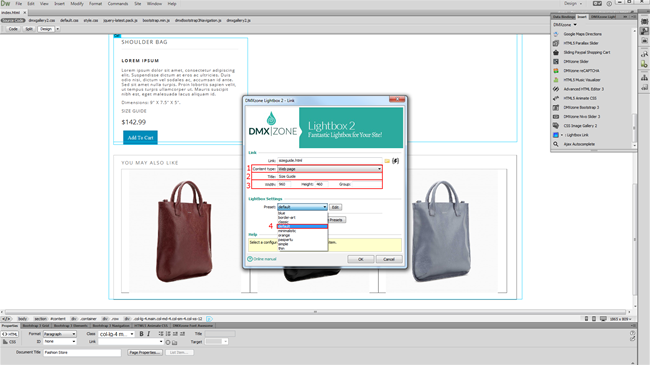
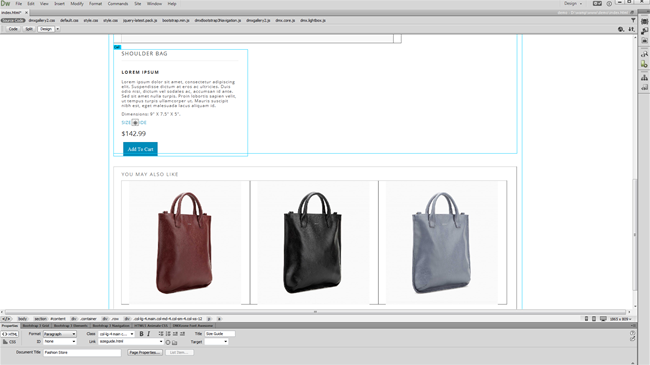
Comments
Be the first to write a comment
You must me logged in to write a comment.