DMXzone Updater Gets a New Look and Full Dreamweaver CC Support
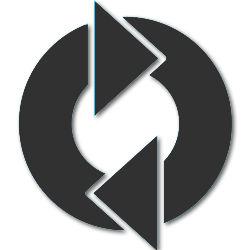
June 20, 2013
Stay up to date for any future update and release
The free DMXzone Updater keeps your extensions and templates up to date, directly in Dreamweaver and today we're happy to announce its new look and better functionality. The new version comes with full support for Dreamweaver CC and its Extension Manager, also it supports the new ZXP file format and includes DMXzone templates listing. Now, you can benefit from the multiple extensions auto installer functionality in both Windows and Mac OSX.
If you still don't have this useful tool, download it now and stay up to date for any future update and release!
The Story
- Always keep your DMXzone extensions and templates up to date - You don't have to check your extensions/templates one by one to see if you need to update them - it is all done automatically now by the DMXzone Updater
- Get automatic notification on updates and new extensions/templates - Choose to get notifications on a weekly or monthly base
- Everything you need to know about your extensions/templates at one place - Navigate to the support, product or FAQ pages of your favorite extension/template with the click of a button!
- Get a list of new extensions/templates on DMXzone - So you are very satisfied with the extensions you have from DMXzone and you want more but do not keep track of our newsletter? Well a nice list of new stuff is included as well!
- Now you can automatically download & update a single extension or just update all extensions at once.
- Install all the DMXzone extensions/templates that you own - Next to the list of Installed and New extensions, now you also have a list of extensions you own, but you have not installed yet. You can find them under the "Not Installed" tab. You will be also prompted for your DMXzone login and password the first time you access it:

- Automatic multiple extensions install - You can select by pressing ctrl/cmd + click the extensions that you're willing to install. Also there's a preview with the selected tools.
- Great Dreamweaver Integration - Interactive dialog in Dreamweaver with all the options you’ll need.
Related Blog Posts
Our weekly content summary
 Lubov has been with DMXzone for 8 years now, contributing to the Content and Sales departments. She is bringing high quality content in the form of daily blog updates, reviews, tutorials, news, newsletters,update emails and extensions' manuals. If you have a product that needs publicity or any other questions about the entire DMXzone community, she is the one you can contact.
Lubov has been with DMXzone for 8 years now, contributing to the Content and Sales departments. She is bringing high quality content in the form of daily blog updates, reviews, tutorials, news, newsletters,update emails and extensions' manuals. If you have a product that needs publicity or any other questions about the entire DMXzone community, she is the one you can contact.
See All Postings From Lubov Cholakova >>
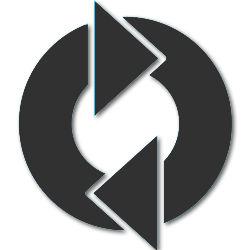








 Lubov has been with DMXzone for 8 years now, contributing to the Content and Sales departments. She is bringing high quality content in the form of daily blog updates, reviews, tutorials, news, newsletters,update emails and extensions' manuals. If you have a product that needs publicity or any other questions about the entire DMXzone community, she is the one you can contact.
Lubov has been with DMXzone for 8 years now, contributing to the Content and Sales departments. She is bringing high quality content in the form of daily blog updates, reviews, tutorials, news, newsletters,update emails and extensions' manuals. If you have a product that needs publicity or any other questions about the entire DMXzone community, she is the one you can contact.
Comments
Be the first to write a comment
You must me logged in to write a comment.