Create a Flash 5 Form & Retrieve Form Values on UD Page
Omar Elbaga of udnewbie.com has completed a tutorial that will demonstrate how to create a form in Flash 5 and retrieve the values of that form in an Ultradev page. Code examples are provided for both ASP(VBScript/Javascript) & Coldfusion.
| home I previous I demo |
| 1
2 3
4 Create Flash login form. Step 3: 1. Create a new document and save it as flash_form.asp or flash_form.cfm. 2. Go to Insert > Media > Flash Browse for the flash_form.swf movie we created and insert it into our document. 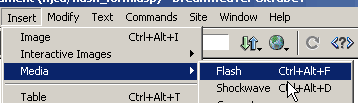 3. You should have the flash movie in your document now. 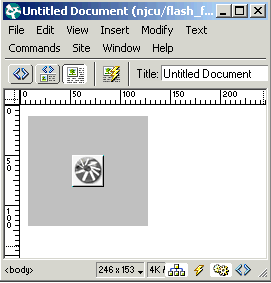 4. (ASP Server Model) Go to the source code and add the following after the closing </object> tag  Javascript: <% if (Request("submit") == "submit") { Response.Write(Request("txtUsername")); Response.Write(Request("txtPassword")); } %> 5. (Coldfusion Server Model) 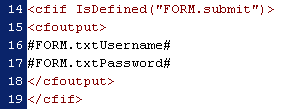 6. We have successfully retrieved the variables form the Flash form into our web page! This code should display on this page whatever was submitted in the flash form. This is only to demonstrate how to utilize variables dynamically from flash forms. Now that we have retrieved the values we could do whatever we would normally do with form variables, pass it to a login script, insert a record, send an email, etc.. Happy Programming! Omar 1 2 3 4 Create Flash login form. |
| home I previous I top I demo |
Omar Elbaga
 Starting out as a fine artist, Omar Elbaga gradually moved to computer graphic arts. He was particularly amazed by the power of the World Wide Web, so he embarked upon building small-scale sites for fun utilizing HTML and his Art background. Falling in love with designing web pages and its potential, he began a career in web design. Omar has since been in the web development field for several years. With his head in computer books nearly 24 hours a day, Omar moved on to enhance his skills from web design to web programming.
Starting out as a fine artist, Omar Elbaga gradually moved to computer graphic arts. He was particularly amazed by the power of the World Wide Web, so he embarked upon building small-scale sites for fun utilizing HTML and his Art background. Falling in love with designing web pages and its potential, he began a career in web design. Omar has since been in the web development field for several years. With his head in computer books nearly 24 hours a day, Omar moved on to enhance his skills from web design to web programming.
Most of his work involves building database-driven web sites for small companies. Omar is currently running a popular Dreamweaver MX resource site named dmxfire.com
Comments
Be the first to write a comment
You must me logged in to write a comment.